MusicPowered has a newsletter mailing feature built in. Your fans can subscribe to your music club by entering their email address on the following public facing page:
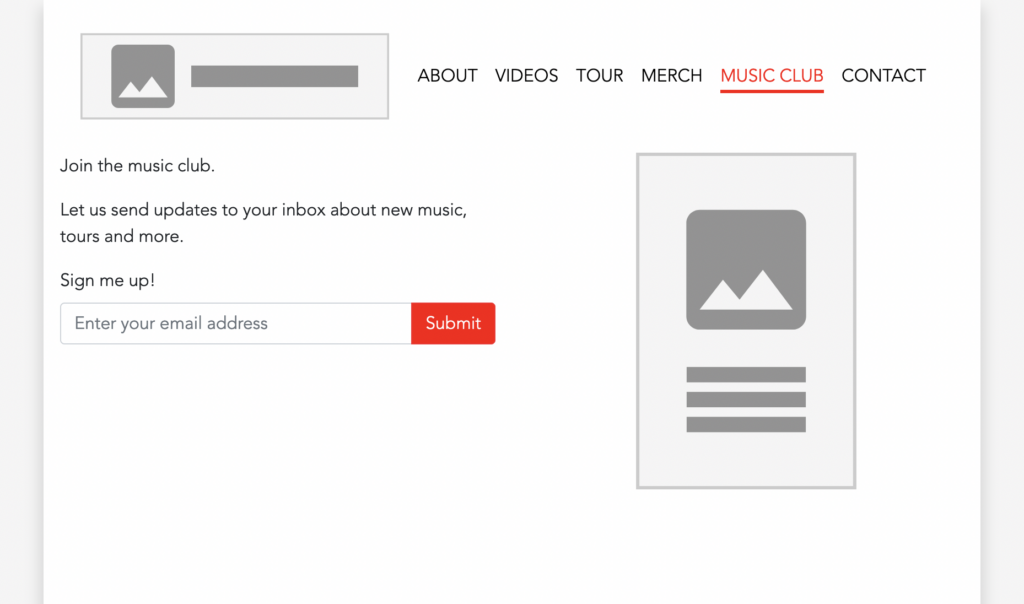
As your band gets more popular and more of your fans add their email address, you might decide you want to send out some news about your next album, latest tour dates or just a general “thank you”.
- Login to your admin portal
- Go to the “Music club” link in the top most menu
- Click on “Get started” at the bottom of the page
At this point MusicPowered will show you a list of email addresses that have subscribed to your music club - Choose who you want to send the newsletter to by using the check boxes. You can select “[select all]” to check all the boxes
- Enter an email subject line
- Use the editor to write your message
The editor supports basic formatting, so you can write a nice formatted message for your fans
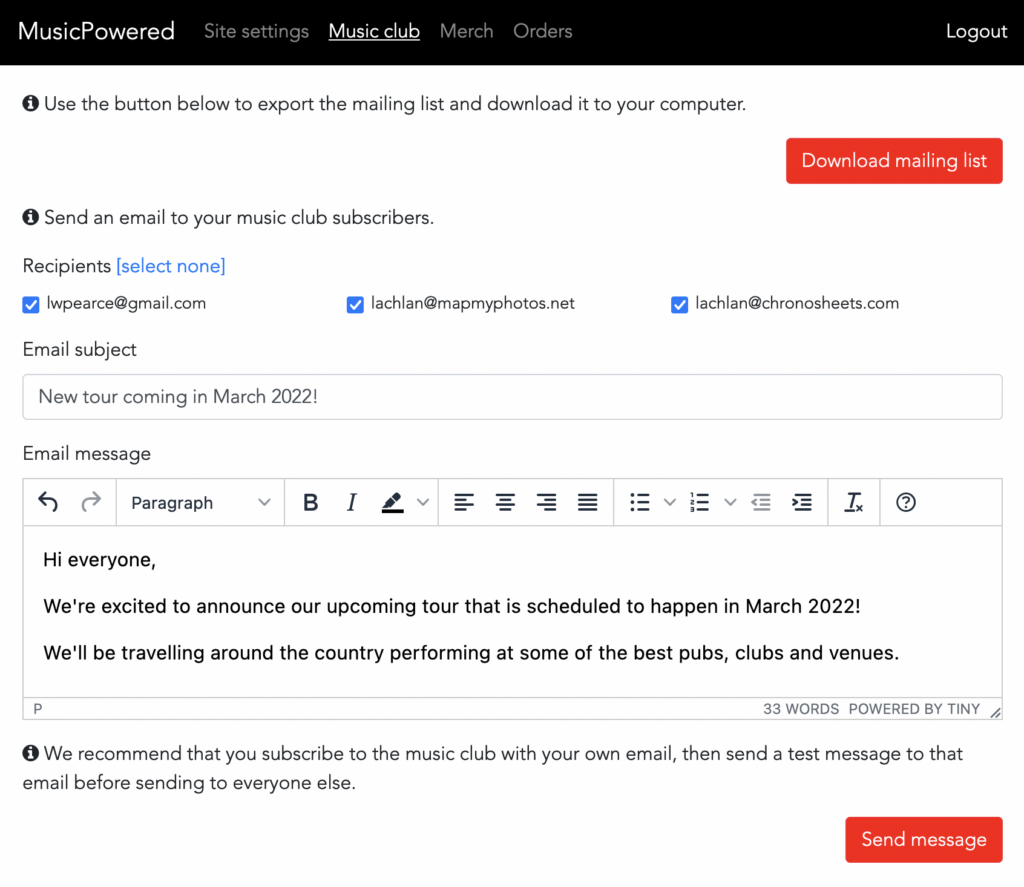
Finally click “Send message” and the message will be emailed to the recipients!
